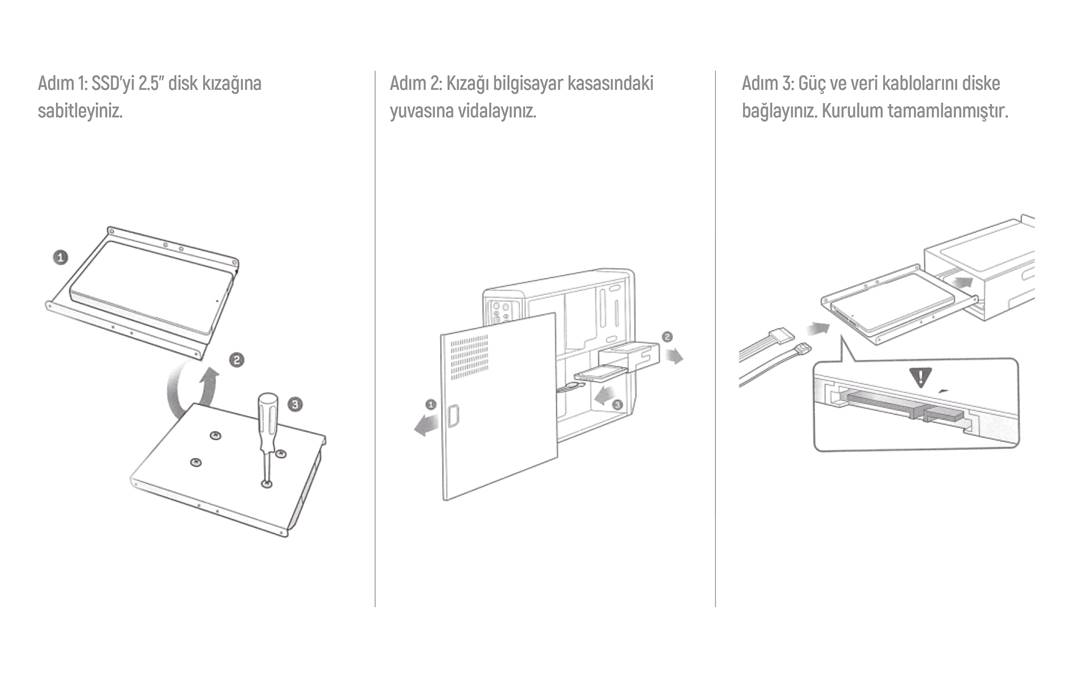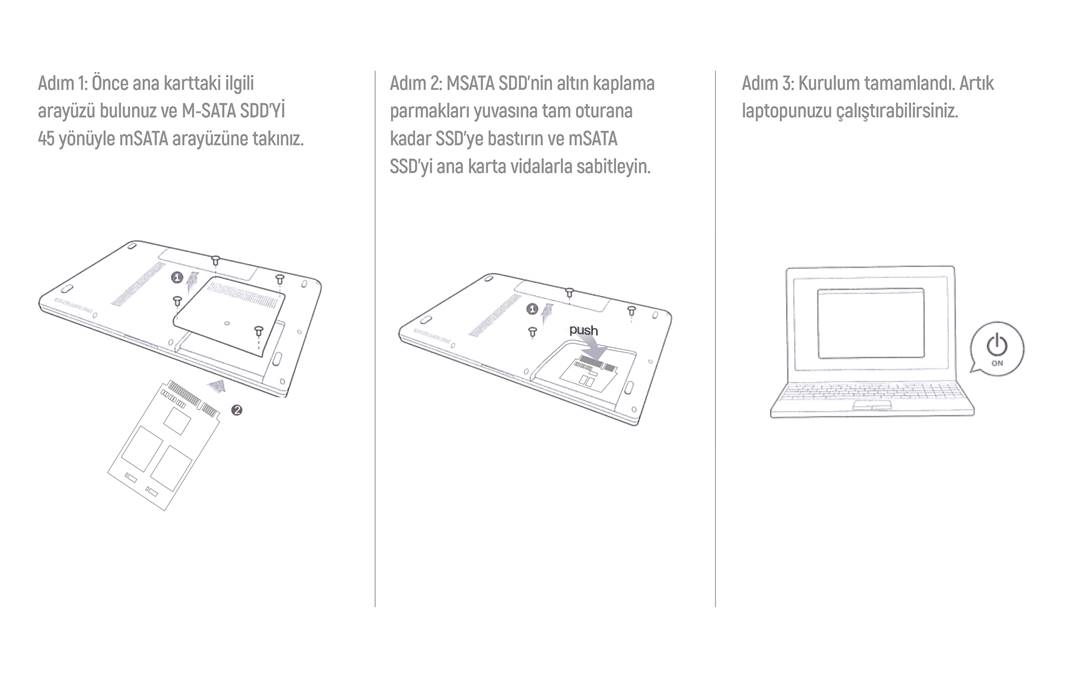Longline is a leading and professional manufacturer of high-tech Memory and SSD (Solid State Drive) storage products.
We offer customized solutions to our customers from all over the world in the development, production, marketing and sales of Memory and SSDs with innovative technology.
Longline SSD is specially designed to improve your PC’s storage solutions. It is widely used in PCs, laptops and industrial markets. Please follow the Longline SSD installation guide as follows: